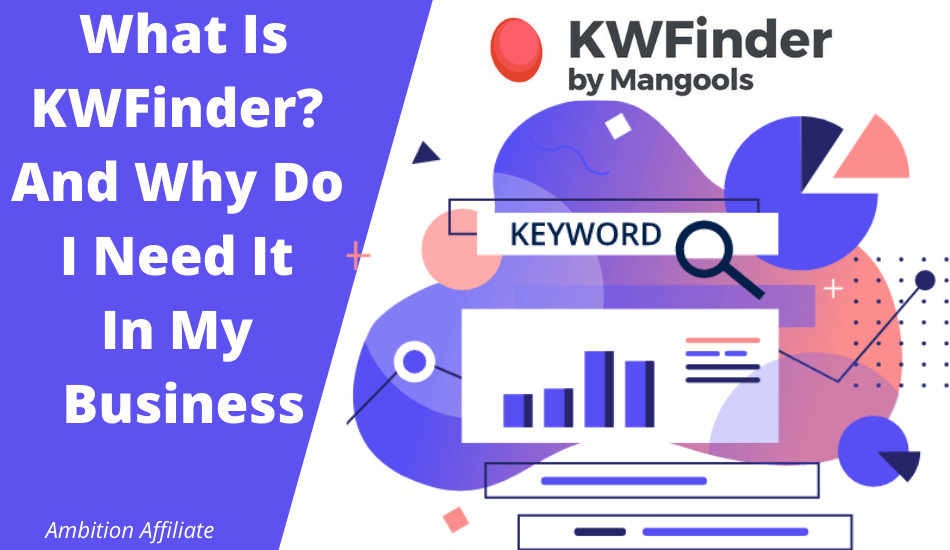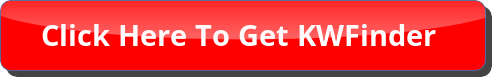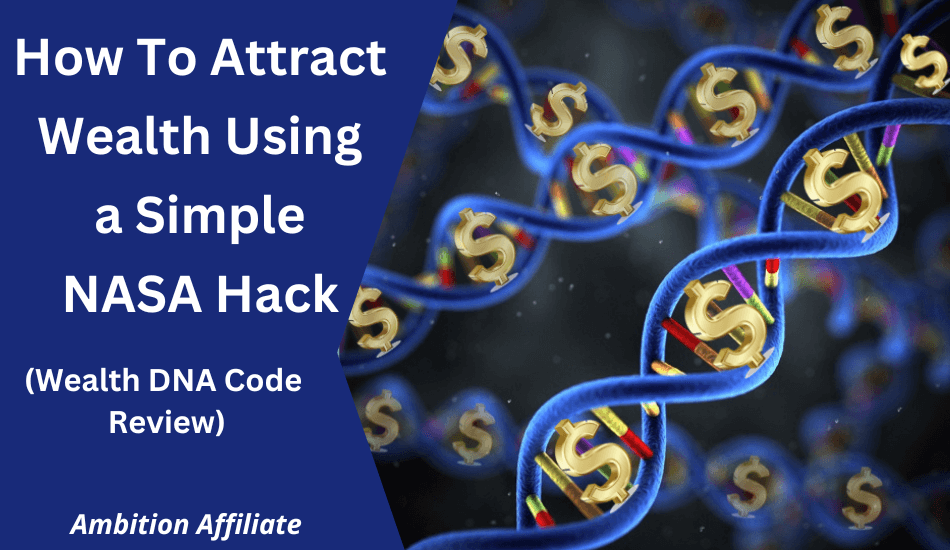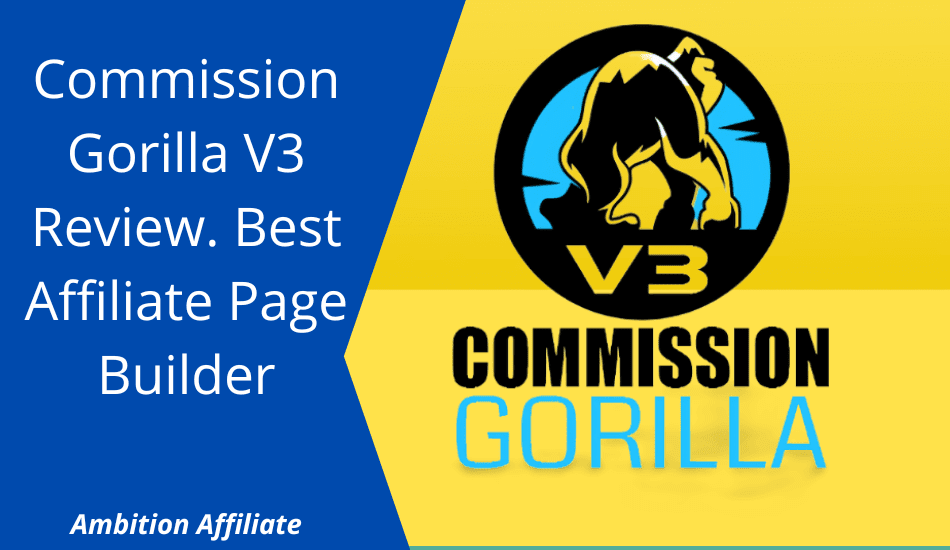Whenever you are building a niche website, doing video marketing, and/or running paid ads, it is absolutely essential to do some keyword research. Without doing any research, you will go blind.
There are 2 ways that you can do keywords:
- Manually
- Or, use a reliable keyword research tool
The only benefit of doing this manually is that it will save you some money. But the disadvantages are many. Not only is keyword research time-consuming and taxing, but it is also very difficult to calculate the competitiveness of a keyword yourself.
The Competitiveness Score is based on a variety of metrics and it is just too much of a hassle to figure them out.
That leaves you with the second option – use a keyword research tool. With a good tool, you can get detailed data in minutes. You will be able to put together a long list of keywords that you want to target, you will know your chances of ranking for a keyword before you even begin, and most importantly, you can get it all done quickly and easily.
There are many keyword research tools out there because thousands of marketers need these tools – and where there is money to be made, you can bet that there will be competition.
This is good news and bad news for you. The good news is that competition is forcing many of these tools to constantly improve and get better. The bad news is that choosing which one to choose can be overwhelming for you.
During my research, I found that KWFinder is one of the best keyword research tools you can get if you are a beginner or advanced marketer.
Let’s see why this is one of the most popular tools out there …
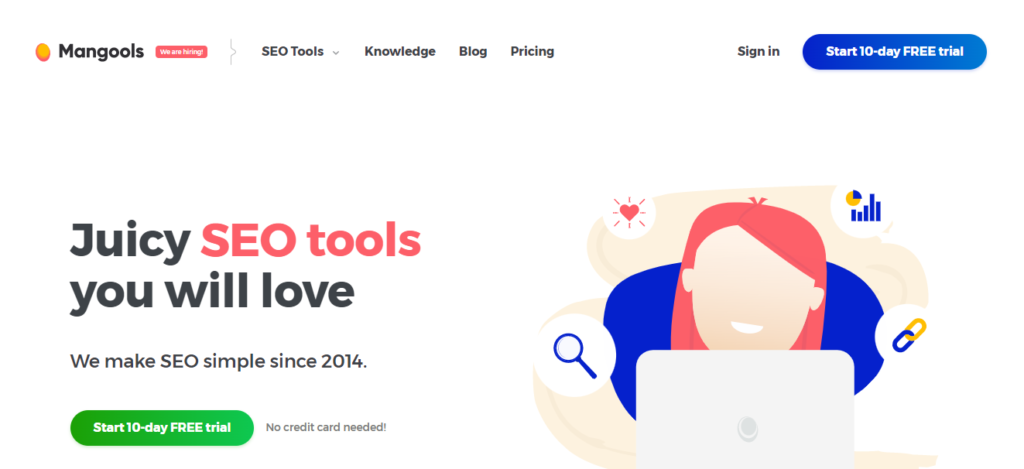
Table of Contents
The Pros
10-Day Free Trial
Nothing beats a free 10-day trial for you to test the software and get the hang of it. You get access to all these functions in KWFinder for 10 days:
- KWFinder
- SERPChecker
- SERPWatcher
- LinkMiner
- SiteProfiler
With these tools, you can definitely see what KWFinder is capable of, although there are usage restrictions on the 10-day free trial. You will definitely want an upgrade as soon as you see what it does.
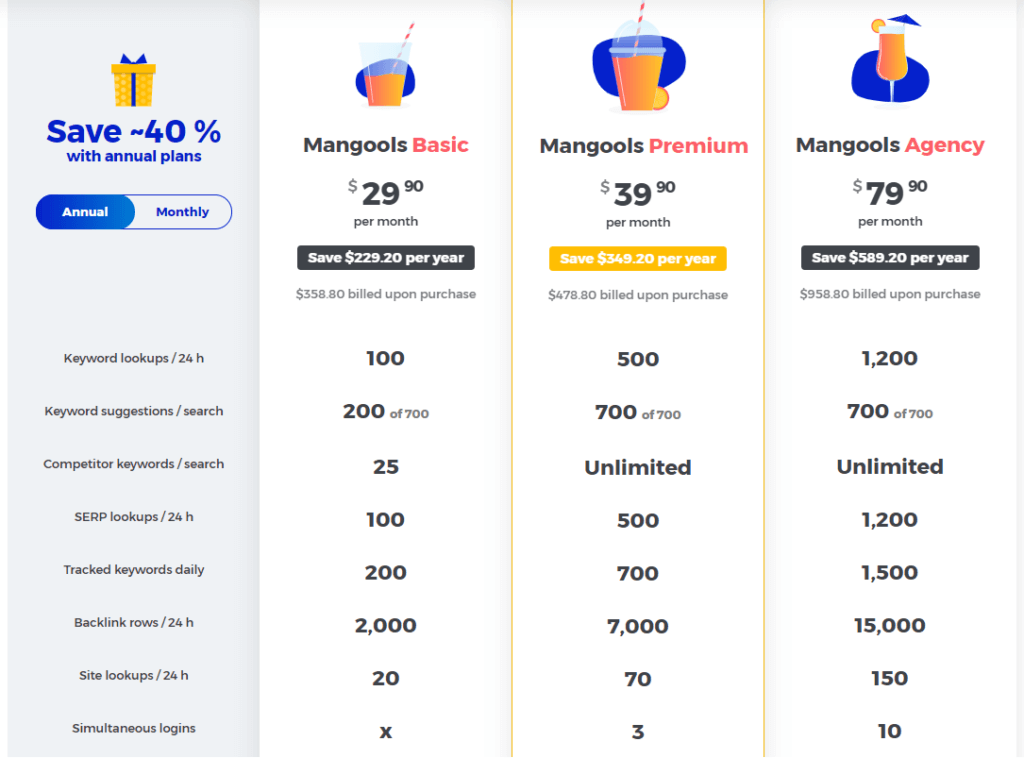
Intuitive user interface
KWFinder’s dashboard is easy to use and clear, unlike many other keyword tools that look complicated and overwhelming.
Multiple options for keyword research
You can search keywords by their domain. Or you can make a list by searching for a seed keyword, or you can use one of the 3 following functions:
- Question – With this function, KWFinder finds the most frequently asked questions about the keyword you are looking for.
- Related Keywords – Also known as LSI keywords, these keywords are words that are often associated with the keyword you are looking for. KWFinder finds this too.
- Autocomplete – KWFinder will add different letters and words to your chosen keyword and introduce it to bring even more results and keywords for you. All of this can be done in a couple of minutes!
With KWFinder you will never run out of keywords.
Very accurate
Many users have reported that the Keyword Difficulty score provided by KWFinder is very accurate. If a keyword is said to be hard to rank, you can bet on it.
And if it says you can rank on a particular keyword, then you should definitely give it a try. A lot of keyword tools drop the ball here, and their keyword competitiveness ratings aren’t exactly accurate.
KWFinder really shines on this aspect and makes things especially helpful for newbie marketers.
Metrics
You get metrics like CPC, PPC, monthly search volume, keyword difficulty, and trends. KWFinder utilizes Moz and Majestic data to generate results.
In contrast to tools like Ahrefs or SEMrush, KWFinder does not provide as much data – and that’s a good thing. Most marketers don’t need all of the data that the in-depth tools provide.
All you need is the basic, vital information to decide whether a keyword is worth searching for. KWFinder provides you with precisely this information. It doesn’t overwhelm you by throwing out a pile of data that you don’t need.
Because of this, more and more people are preferring KWFinder. It’s a sleek keyword tool for marketers who don’t have time to process numbers and study analytics.
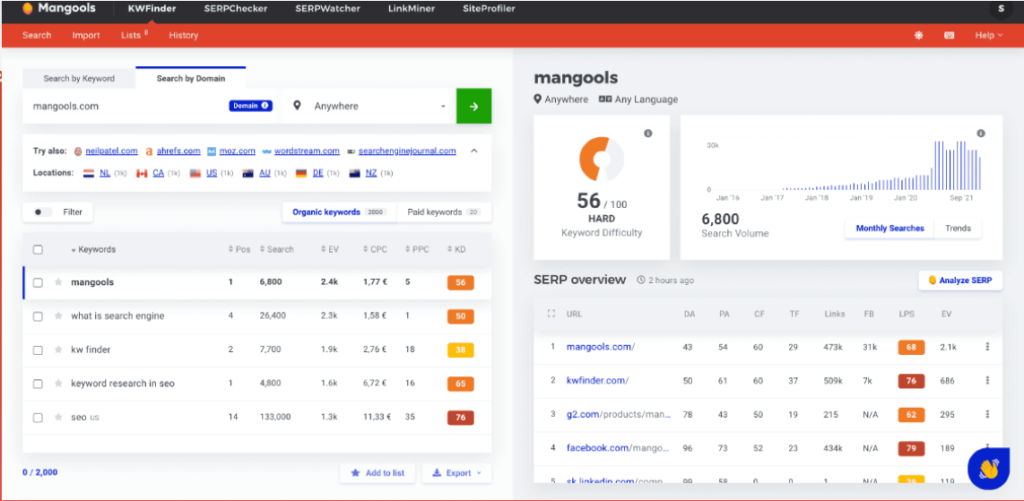
support
If you have any problems with KWFinder, you will receive immediate support via live chat or email.
The Cons
For some marketers, the limited data KWFinder produces can be a deal-breaker. You may prefer more advanced tools like SEMrush. It’s good. Not everything is perfect for everyone. KWFinder will be fine for most marketers, however.
The tool doesn’t really offer much in terms of competitive research. So that’s another downside.
KWFinder has a 48-hour money-back guarantee. Nobody really knows what’s wrong with it or why it’s only 2 days. We wish it could have been at least 7 days … but it is what it is.
Should you get it?
A resounding yes. We love the clean look, the optimized data, the speed, and the functions!
This really is a great keyword tool that you will be using again and again in your niche marketing. This is one of those tools that is a must-have if you’re building niche pages or in an online marketing business that requires keyword research.
Give it a try and you’ll be amazed at what it does – and how insightful the keyword results will be. Really fantastic tool.
To Your Success!